Never Miss a Chance to Make a Difference
Subscribe to KIPP New Jersey’s email newsletter and stay in the loop.
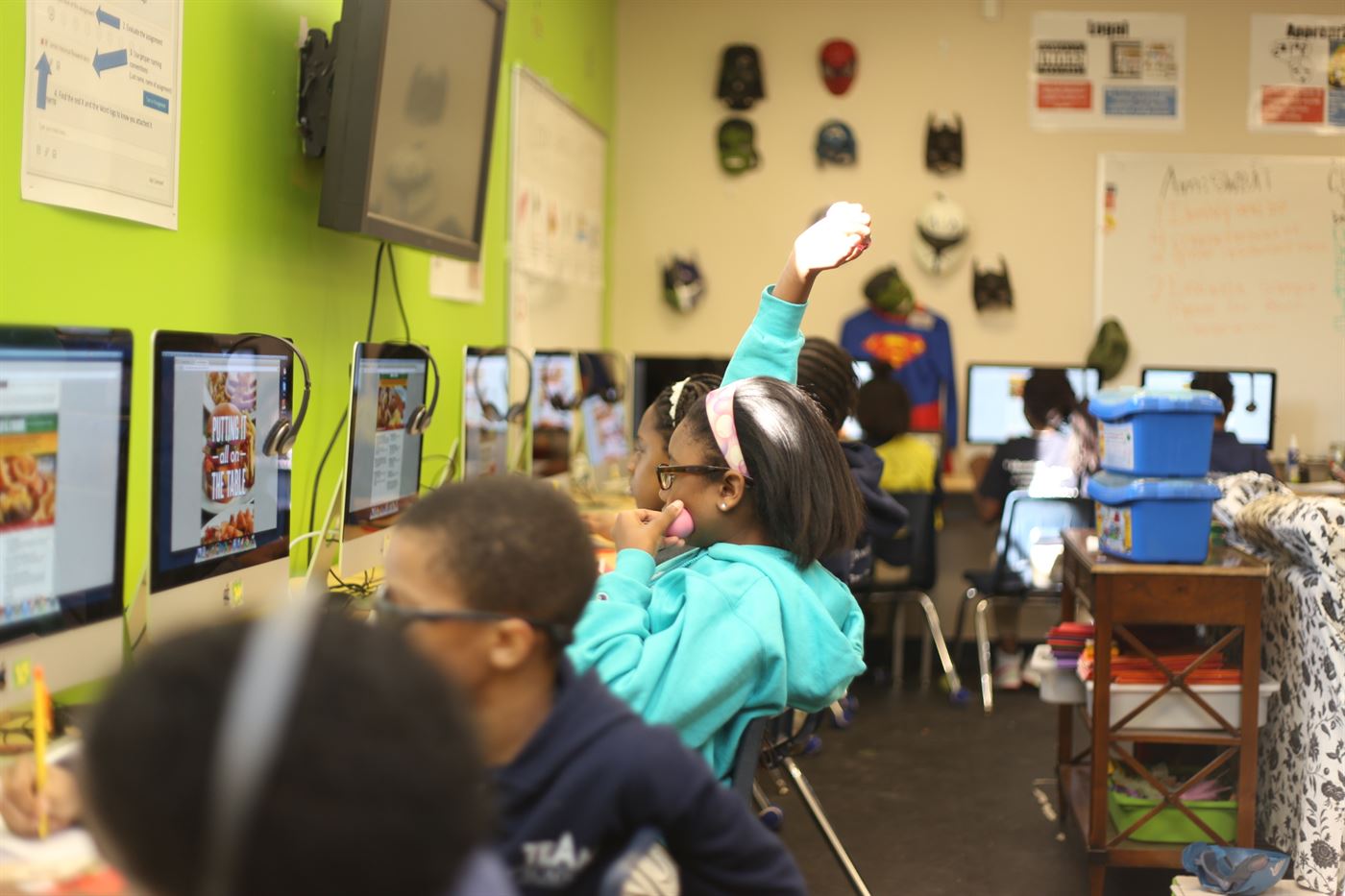
Kristen Sigler teaches technology at TEAM Academy, but her impact goes well beyond that. She won this year's TEAMspy for Fun and the TEAM Academy MVP for a reason -- the things she does in a classroom are nothing short of amazing. I sat down with Kristen in her classroom, the Mac Lab, where she shared so much great information we had to spread it out over two posts. Enjoy today's first post with Kristen, where she walks us through creating a technology curriculum from scratch, building problem-solving skills in fifth graders, and creating a community of learning that extends across four grade levels at TEAM Academy.
MA: Tell us a little bit about how you got into education, and what led you to TEAM Academy.
KS: When I was in college, at first I was a business major, and I liked it, but it wasn’t something I was extremely passionate about. I always worked with kids working at summer camps growing up and coaching soccer.
When I was at the University of Pittsburgh, I went on Semester at Sea and I had to do a project that connected every country. So I chose to study uniforms of elementary schools across the world. It was really amazing to go into schools in South America, all over Africa, India, Burma, Japan, China, and be in a classroom.
So, from there I decided this was something that I maybe would like to pursue. I went and did student teaching and taught third and fourth grade. I absolutely loved it. It made me happy every single day. I loved working with students. And so, I decided that was going to be my career path. So then I went and got my master’s degree in instruction and learning. After I taught third and fourth grade, I moved to Jersey City and I worked at a private school teaching high school. While I loved the students, I wanted to work in a more progressive school.
I can remember sitting in faculty meetings right when YouTube was launched in 2005 or 2006. I remember sitting there, watching Snaphand Inc. videos and laughing hysterically. I remember telling my coworkers I’m going to work for this school one day. Essentially it was YouTube that brought me to TEAM Academy.
Once I stepped foot in the school, I saw teachers that were so energetic and full of fun, but also very kid-focused. It made me realize that this is something I wanted to be part of. I quickly introduced myself to Ms. Hamer, the office manager, and before I even applied, I said “my name is Kristen Sigler, and I’m going to work here. I don’t know how, but I’m going to find a way.” A few months later, I got a job!
I taught fifth grade writing for two years when I was just hired. During that, I was noticing a need for technology instruction using technology as a literacy tool, and so I approached Sha and Marc with an idea I had with a technology curriculum, where students would not only learn how to use Microsoft Office that they could use within their classrooms, but also teach them how to, not as much consume content, but create content through making movies, making music, doing photography, etc. Out of that, I launched a technology program. This is now the fourth year I’ve done it and it has been really successful. What I really appreciate is that kids can use what they learn in technology in other classes. It’s helping develop them into better thinkers.
MA: OK, so four years ago, I’m sure technology was a lot different, and obviously the classroom you teach in has changed a lot, how have you changed curriculum over the years you’ve taught it?
KS: I think essentially, the curriculum has been a product of backwards design. One way that I work backwards is by creating a network of universities to use as an end goal. I talked to a lot of professors at Stevens Institute, Columbia, NYU and Rutgers, and asked them what skill-sets students need to be successful in college. I hear a lot of professors saying they need to be able to work on long projects – projects that take more than just one week to complete, something that utilizes time management skills and calendars. Students need to be able to work collaboratively on a cloud. They need to be able to problem solve, to troubleshoot. They need to be able to use tools like YouTube to troubleshoot and find solutions. Students need to be able to do, essentially, reverse-engineering. They need to be able to look at an exemplar and break it apart and then rebuild it to make it their own.
So, I use those skills that I hear from professors at prestigious universities and then I continue working backwards and finding out what great schools around us like Montclair Kimberly Academy and Rutgers Prep are doing in their classrooms. I spent a lot of time visiting those schools and seeing what skills those kids are using and what prerequisites they need.
Then the third aspect is talking to the kids and asking “what do you want to learn how to do? What do you already know how to do on the computer? What is something you’re really passionate about?” Using that kind of formula has helped me identify projects that will not only attack those skillsets that they need, but put together valuable projects that extend beyond the NJ state standards for technology. It comes down to what skills our kids will need to be successful going into college. Not necessarily just typing, but being able to use a computer as a tool to enhance their learning. Students are able to attack those basic aims, but they are also creating something they can take with them on to high school or as part of their portfolio.
MA: How do kids take what they do in technology class, which may be very project based and focused on specific programs, and use that in the rest of their classes?
KS: Well one area where students have been able to connect would be through presenting. We do a huge unit on business plan presentations. Students make Prezi accounts, we learn not only how to make an esthetically creative presentation, but also how to present it — how do you make a presentation and not read out loud every bullet? How do you speak fluently? How do you stand in front of an audience? For a lot of students, I’ve seen them use Prezi as one tool they use during the science research fair or during a reading class.
The second tool I’ve seen them use is iMovie when creating movies. Mr. Sonnier has his students do book trailers. Often times, students will come down to the Mac Lab and say, “Hey, can I work with this Mac? I want to make a book trailer on the book Hatchet that we just read.” It’s really cool. They’ll come in after school and use a computer, on a project that’s not related to what they’re doing in tech class, but is related to other classes, and they’ll create something to show mastery of content to another teacher.
MA: So it sounds like most of the skills that kids learn in tech class are less technology focused and more literacy focused. How do you incorporate other disciplines as well, like math and sciences?
KS: Well one program we do use is called Scratch, which is a basic computer programming language. What’s great about Scratch is that it does incorporate a lot of math. Where we’re making video games, the sprite, or Mario brother for instance, has to move or jump up and down, all of that is using X and Y axes and being able to move coordinates and understanding planes. In that respect, students are definitely using a lot of math – being able to make shapes, being able to transform them; those are all math skills they are learning through Scratch itself.
 A TEAMster shows off her code count in Tech Class.
A TEAMster shows off her code count in Tech Class.
MA: So they’re learning some geometry, like plotting on X and Y axes, but they don’t necessarily know that that’s what they’re learning. They think it is just coding.
KS: Right, every once in a while we’ll get kids that will say “Oh, that’s what we’re doing in math right now!” So it’s really cool to see it cross over or them make that connection.
Then a second program we use where there is a lot of math involved is SketchUp. One of the projects they do is they design their own dream bedroom. We do a lot of math in understanding what true scale means. They don’t want to make a 40foot bedroom with a two foot tall bed. They need to make things relatively within scale, so we’re constantly measuring things in real life, to be able to get an estimate of when they are building something in SketchUp, what will be the realistic size of that.
MA: So, it seems like some of the functions that kids are doing in here are really higher order thinking. They’re getting into parts of geometry that I didn’t do in fifth or sixth grade. How do you bridge the learning gap between what they are doing in technology, which may involve some higher math skills or literacy skills, with students that may be very far behind in those particular skill areas? What happens when they don’t have the prerequisite skills they need to tackle curriculum demands?
KS: I think in any classroom you’re going to have that group of students that have already mastered every objective you have for the unit, and have students come in that are struggling with eye-hand coordination with the mouse. Some ways I alleviate it is making sure I make videos on everything I teach. That helps in multiple ways. For example, when I’m modeling a lesson on the projector, kids will sit on the floor and watch what I’m doing, they follow along in their notes and the write down the steps as they see it in action.
For about 50-60 percent of the kids, that’s all they need – to see it and then they’re ready to go back to the computer and practice it. But you might get another group of kids that need to see it again. So, when that happens, I provide screencast videos on Edmodo. If that kid needs to watch one part of that step, they can go and fast forward to that step instead of watching me do it all over again on the floor. They can go back on their own and work on it. If there is still a kid that is still really struggling, I’ll usually pair them up with a partner that has already mastered it. Or, I’ll break the lesson down even further into smaller bits and pieces and work in a corner just with me, so we can practice it together one more time, or identify what in the lesson the kid is really getting stuck on. Is it the directions? Is it being able to see each step broken down into even smaller pieces? I’ll take that lesson and break it down, maybe in half and have that kid work at their pace until they’ve mastered it and find an opportunity to help them catch up on whatever they missed in the second part of the lesson. Sometimes they’ll come down to lunch for 10 minutes, sometimes they’ll come to office hours, but I never have it so that the lower-level kids don’t do the same amount of high-quality work as everyone else, the timeline may look a little bit different.
MA: So, you mentioned Edmodo and posting things there. Is that where you do the screen casting?
KS: We use Macs, so I use QuickTime for all of my screen casts, but I’ll post all of them to Edmodo, or post a link to it on Vimeo or YouTube so kids can watch it from home. It’s even helpful too in days I’ve been absent, kids can come in and run their own lesson. They sit at their computer, they watch my steps through the video, then they’re able to continue on through their project. They’ll even contact me through Edmodo and say “Hey Ms. Sigler, I’m stuck. This is what my programming looks like right now” and they’ll send me a screen shot that I’ll get over my phone. I’ll be able to help them immediately.
MA: Can you talk to me a little bit more about how you manage your classes through Edmodo and other apps?
KS: Sure, so Edmodo is an online social media community for schools. It looks just like Facebook. So it’s a great opportunity to teach digital citizenship skills and manage a class. I teach three different tech classes, so I group them by class. The kids get a group code and that puts them in one of my classes. What’s great about that is I can then post lessons on there. I can post student work. I essentially have a paperless classroom. Students can turn in work there.
In my first year, I wanted it to be completely paperless, but I found that when modeling the lesson, students are able to synthesize a lot more when they’re able to write while they’re watching the lesson being modeled. So they do have a folder of their own notes so they can sit on the floor and take notes. When they go back to their computer, everything is paperless. They upload all their work and projects to Edmodo so I can constantly monitor their work and see where students are excelling and shout them out, but also see where kids are getting stuck.
That helps me for the next day’s lesson to pull a small group for remediation, identify which kids should stay for office hours, identify which kids are going to need extra support when they come back from being absent. So, I’m able to give immediate feedback for projects they’re working on, but what’s really cool is that we’ve also created a community where kids are also giving feedback to one another. It’s essentially a flipped classroom, where I’m not the sole beholder of all the answers because the students do a really good job of reaching out to each other and asking for feedback from one another, not just the teacher. They also do a really good job of giving positive feedback like “hey, I just saw your Prezi; it looks really awesome! You’ve inspired me to use this type of template too.”
 Kristen helps students get started on a day she's absent.
Kristen helps students get started on a day she's absent.
MA: So, a little bit more about that. Clearly, if you take a group of kids and give them a social network to like talk to each other on during the school day, giving really solid feedback to each other doesn’t necessarily come naturally. What steps did you take to create that culture in your classroom, and through Edmodo, to give and receive feedback in a really productive way?
KS: Yeah, within TEAM, everything is earned. It’s not just given to you. When students come into the Mac Lab, they see these beautiful iMacs. They don’t get to touch them until they show they have earned them. The first part of earning the computers is being able to understand the technology acceptable use policy. We follow the acronym LARK. Everything we do on the computers has to be:
So we do a lot of lessons on what the consequences are if you break the acceptable use policy, but also how you can ensure your TEAMmates are upholding the acceptable use policy so that this isn’t a privilege that gets taken away.
Once we’re able to really embed and have the students own this, it makes it so much easier because they understand that learning will take place, however if I choose to break the acceptable use policy, my learning will come through a piece of loose leaf paper and a pencil, while my friends get to go on to a computer. They don’t want to lose that.
The other aspect is that I monitor everything they are doing. We talk a lot instructionally about being seen looking. So, students constantly know I’m looking over — and it’s not an “ah-hah I’ve caught you doing something wrong”, it’s also “this student is doing a really good job, let’s check out her work.” Or, “this student is following a cool new step on their Prezi or their programming, let’s see how it looks!” It’s that, but I’ll also chime into chats they’re having on Edmodo afterschool, so they know Ms. Sigler is part of this discussion.
We also create a culture that if there is ever bullying or something going on in a classroom you have to reach out to a teacher or adult. The same thing happens online. We teach students that if you see something going on online, whether it’s Edmodo or another social site, it’s your job to let a teacher know so it stops.
We also talk about how social media can hurt you and your career and your school, but also how we use social media in a light that will help you. How do we use Twitter to find a job? How do we use social media to network to people? How do we use Facebook? How do we use our profile picture on Facebook to really engage people or to really create good first impressions? Nowadays, people’s first impression of you is when they Google you and your Facebook profile comes up. Do you want to be the duck lips in the mirror, or do you want it to be you on the Utah trip climbing a mountain?
When you explicitly teach those skills and show them real-life consequences and consequences in the classroom, a lot of the time kids will take ownership over that because what we’re doing is fun and they want to continue doing that because it is something that is earned and they don’t want it taken away.
MA: To shift gears a little bit, we've talked a lot about what goes on in technology class. How does this influence how other teachers use technology in their classes, and what kind of expectations they can have for kids at TEAM Academy having a technology program here?
KS: It’s helped a lot of ways. One, teachers become a little bit more relaxed knowing that students have had exposure to whatever technology skill they’re introducing in the classroom. They don’t have to spend days in their content class teaching kids how to create an Edmodo account because that’s already been done in tech class. They don’t have to teach kids how to attach something to an email, because that’s already been done in a technology class.
It’s also always something teachers can use to engage students because it is something they really enjoy doing. It’s something that engages students and they’re able to create some sort of content with it. It’s really high on Bloom’s Taxonomy — being able to create something and teach it to someone. A lot of my students from my tech course are so good at this stuff that when a teacher reaches out to get help making a Prezi, I can say I can’t, but I can send this child to help you with it. I have students that can support teachers in that technology role, which is invaluable to our campus.
MA: Let’s talk about teachers outside of TEAM. How could someone teaching in a classroom start to use some of these software suites in their room? What are things that are quick wins for teachers that they could pull into their content class? Or maybe they are technology teachers, and they do get stuck teaching typing or something like that for lack of a better option.
KS: I would definitely start off by building a professional learning network on Twitter. Often times I’ll go on and use hashtag searches on #edtech or #edchat and I’ll find other teachers who are teaching the same content as me to reach out to. You don’t need to re-invent the wheel. Someone will essentially be doing it somewhere, so you can steal ideas from that. Using a professional learning network has been extremely helpful.
kristensigler
There are also tons of free workshops all over the place, whether it’s through Teach For America workshops for technology, or TeachMeet New Jersey or Ed Camp Philly or Ed Camp New Jersey. Those are great resources to find new and innovative programs and also talk with teachers who have launched them in the classroom. I’ve gotten a lot of ideas from those two areas.
MA: How do you take technology instruction to a place that adds to students’ knowledge that come in with basic tech literacy skills?
KS: It’s about finding the best of the best classrooms that are using technology. Find what programs they’re using and how they are using them. I strongly suggest that teachers don’t implement technology just to make class fun. You have to be able to use it purposefully.
Once you’re able to identify a program you want to start using, I always suggest starting off with a pilot program for maybe a few days after school or during lunch. Pull five or six students and teach them what you would do for the whole class, but use it to figure out what students are going to get easily and what they’re going to struggle with —even small things. When I first started, I had no idea I had to teach kids to turn off their caps lock to put in their password. I had all kinds of login errors I had to fix right off that bat. Now I know to start off with a pilot program with a few kids and figure out where they might mess up and what they will get really easily. Then launch it to a bigger classroom setting.
The other aspect is assume your kids know nothing even if they say they are very literate with technology, mainly because sometimes you’ll notice there are big gaps that we take for granted that can totally derail your lesson. Make resources available offline so they can reference them while they are working. That way if students say “oh we learned MLA formatting in English class” you still have a resource in case a kid wasn’t in that class. They can refer back to it and reference it if they get stuck later.
MA: It seems like it comes back to scaffolding like you mentioned earlier – having those screencasts for kids that didn’t get it on the first try will really help.
KS: Even having a lot of visuals along the walls will really help. Even for things like what should my work station look like when I’m leaving the classroom? You want to be as explicit and detailed as possible so that way there is no room for error. Don’t be afraid to start slow. You don’t have to dive in to things right away. Sometimes it will take one full lesson to be able to create accounts and practice logging in and logging out. I’ve found I’d much rather do that so students can log in and log out with their eyes closed, so I don’t have to deal with any login errors for the rest of the unit, as opposed to taking five minutes to create an account and having login errors frequently.
MA: So you talk a lot about Edmodo and how it’s super useful. How useful is that to kids who may not have a computer at home or a great internet connection to still get help and find resources outside of the classroom?
KS: We talk about that a lot too, because this is a great life skill. They might be in college and have a day when their dorm internet is shut off. So how are you going to still do your work? So students know that they can access Edmodo on their phone or their parents phone. It’s a free app they can download. We also talk about going to the library and doing work there or reaching out to a neighbor who has a computer. It’s about showing them how to be solution oriented or finding a resource they can use, or even coming to school early or staying after for office hours. There is no excuse for your work not being done.
MA: I think you mentioned that in talking to professors and shadowing people at MKA and elsewhere, problem-solving is a big deal. It’s so easy to come to a kid’s aid when they have a problem. How do you teach the problem-solving aspect of technology?
KS: I model it through a lot of think-alouds and asking students “what would you do? Have you ever been in this type of situation before? Between using the think-alouds and students sharing stories themselves, we’re able to collaborate and share information, and also sharing from past student mistakes they have done. Even something like backing up student work – I will have an eighth grader come in and tell the fifth graders what it was like to be up a 3 AM and working on a project and having their computer break down and they didn’t back up the work they were working on, and how they emailed or texted their teachers but they didn’t respond and how much that sucks. Then we problem solve with the students about what they could have done differently. They’ll say sometimes, “oh ok, you can save your work on a thumb drive. Oh you can back it up on your Gmail. Oh you can email it to a friend every couple of hours.”
I’ll also try to give them scenarios on Edmodo for a warm up. I’ll give them something like – “It’s the year 2023 and you’re working in a programming class. It’s 2 AM and you’ve never used this program before, what can you do to begin?” They’ll say things like “I’ll call my professor” and I’ll say “they won’t answer. It’s 2 AM”. We’ll keep going until they get to “Oh, I’ll find it on YouTube”.
Then we look at what makes a good tutorial. Oh, it’s the number of views, it’s the ranking, it’s the source. Students are then able to apply it in real-life situations.
Sometimes I’ll give them an assignment with a bug in it, and it just won’t work. I’ll see which kids can use those steps to problem-solve or which kids will just text me saying “Ms. Sigler, it doesn’t work”.
A lot of times, I’ll have students write down what they’ve tried before they ask me. If they’re one of those kids with their hands up, but they don’t have anything written down, I’m going to say “you’re not ready for outside help yet. There are other resources you can use.” A lot of times that helps alleviate those hands, which when you have a class of 37, you don’t have 36 hands up in the air.
Look out for part two of the interview we'll share in the coming weeks.
Michael Alderman is the communications manager for TEAM Schools. You can find him on Google+ and follow him on Twitter.
AldermanTweets
Subscribe to KIPP New Jersey’s email newsletter and stay in the loop.